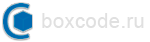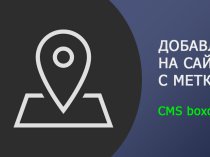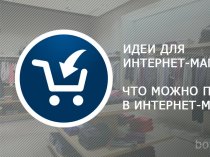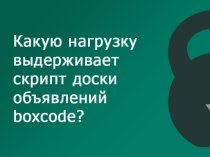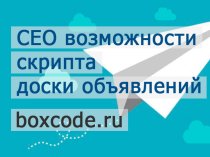Создание сайтов
Обновление скрипта интернет-магазина с версии 20.1 до 22
Обновлять скрипт нужно точно по указанному порядку в этой инструкции!
На всякий случай сохраняем все файлы работающего сайта и делаем копию базы данных.
Копируем из новой версии скрипта на сайт папку /install.
Далее обновляем файлы сайта. Есть два способа.
1 способ. Если вы ничего не меняли в файлах, то можно обновить наиболее простым способом.
Обновляем файлы
/maincron.php
/config/config.php
/config/config_set_main_default.php
/config/mas_set_config.php
Обновляем файлы в папках:
/allinclude
/dans
/generalscript
/moduls
/script
/templates
2 способ. Можно обновить не все файлы, а только те, которые были изменены. Список измененных файлов:
/maincron.php
/config/config.php
/config/config_set_main_default.php
/config/mas_set_config.php
/allinclude/cron_part.php
/allinclude/cross_mesngr.php
/allinclude/driver_stop_phone.js
/allinclude/js_lib_general.js
/allinclude/js_start_functions_on_load.js
/allinclude/lib_schema.js
/allinclude/send_message_email_site.php
/dans/dr_md_comments.js
/dans/driver_md_users.js
/dans/general_css.css
/dans/init_moduls.php
/dans/init_work.php
/dans/init_work_js_maps.php
/dans/js_exists_rights_modul.js
/dans/js_lib_cp.js
/dans/md_history_login.php
/dans/mdmessenger.php
/dans/mdpromocode.php
/dans/session_admin.php
/dans/template_enter.php
/dans/template_mdadmin.php
/dans/comments_ajax/preview_com.php
/dans/css_mdadmin/mdmessenger.css
/dans/proc_history_login/select_data.php
/dans/proc_messenger/cross_mn_mesngr.php
/dans/proc_messenger/eng_mn_messenger.php
/dans/proc_messenger/get_list_msg.php
/dans/proc_messenger/get_one_branch.php
/dans/proc_messenger/oper_mas_elm.php
/dans/proc_messenger/search_num_user.php
/dans/user_ajax/edituser.php
/generalscript/check_active_phone.php
/generalscript/cl_cache_many_lvl_category.php
/generalscript/cl_proces_stop_phone.php
/generalscript/clcontroldata.php
/generalscript/clmanagermaps.php
/generalscript/eng_messenger.php
/generalscript/funct_obr_db_query.php
/generalscript/general_send_email.php
/generalscript/init_work_st.php
/generalscript/lib_cms.php
/generalscript/msender.php
/moduls/article/config_set_default.php
/moduls/article/filesmodul/category/control_data.php
/moduls/article/filesmodul/item/control_data.php
/moduls/article/filesmodul/item/forming_data.php
/moduls/article/generalfilesmodul/add_function_modul_article.php
/moduls/article/include/uploadfile.php
/moduls/article/mdadmin/inc_md_view_item.js
/moduls/article/mdadmin/inc_mdedit_article.js
/moduls/article/mdadmin/inc_mdsynop_article.js
/moduls/article/mdadmin/mdarticle.php
/moduls/article/mdadmin/mdata.txt
/moduls/article/mdadmin/ajax_category/selectcat.php
/moduls/article/mdadmin/ajax_item/save_item.php
/moduls/ishop/ishop.php
/moduls/ishop/filesmodul/forming_block_page_info_user.php
/moduls/ishop/filesmodul/payment/forming_data.php
/moduls/ishop/generalfilesmodul/pr_service_product.php
/moduls/news/news_user_part.php
/moduls/subscribe/subscribe.php
/moduls/subscribe/mdadmin/mdsubscribe.php
/moduls/subscribe/mdadmin/p_ajax/dr_create_news.php
/moduls/subscribe/mdadmin/p_ajax/dr_send_news.php
/moduls/subscribe/mdadmin/p_ajax/getnews.php
/script/class_base_driver_part.php
/script/class_base_site.php
/script/class_base_user_part.php
/script/cron_messenger.php
/script/main_init_cms.php
/script/savedata_com.php
/script/v_user_part.php
/script/write_comments.php
/script/components/messenger/control_data.php
/script/components/messenger/init_data.php
/script/components/money/init_data_payment_balance.php
/script/components/registr/control_activreg.php
/script/components/registr/control_enter.php
/script/components/registr/control_inforeg.php
/script/components/registr/control_registr.php
/script/components/registr/control_regrepair.php
/script/components/registr/init_activreg.php
/script/components/registr/init_inforeg.php
/script/components/registr/init_registr.php
/templates/stgreen/funct_template.php
/templates/stgreen/hablon_form_enter_site.html
/templates/stgreen/hablon_salute_enter_site.html
/templates/stgreen/st-general.css
/templates/stgreen/st-index.css
/templates/stgreen/st-mnm.css
/templates/stgreen/components/comments_block.html
/templates/stgreen/components/comments_form.html
/templates/stgreen/components/eng_messenger.js
/templates/stgreen/components/messenger_view.html
/templates/stgreen/components/registr.js
/templates/stgreen/components/registr_add.html
/templates/stgreen/components/registr_enter.html
/templates/stgreen/components/registr_inforeg.html
/templates/stgreen/components/registr_regrepair.html
/templates/stgreen/components/registr_showuser.html
/templates/stgreen/images/read_msg_on.png
/templates/stgreen/moduls/article/create_article_item.js
/templates/stgreen/moduls/article/mtemplates/forming_block_crossing.html
/templates/stgreen/moduls/article/mtemplates/forming_block_navigation.html
/templates/stgreen/moduls/article/mtemplates/forming_tab_synopsis_item.html
/templates/stgreen/moduls/article/mtemplates/page/create_item.html
/templates/stgreen/moduls/article/mtemplates/page/item.html
/templates/stgreen/moduls/faq/mtemplates/page_faq.html
/templates/stgreen/moduls/ishop/js_driver_svc.js
/templates/stgreen/moduls/ishop/mtemplates/block_ishop_page_info_user.html
/templates/stgreen/moduls/ishop/mtemplates/forming_block_crossing.html
/templates/stgreen/moduls/ishop/mtemplates/page/basket.html
/templates/stgreen/moduls/ishop/mtemplates/page/payment.html
/templates/stgreen/moduls/ishop/mtemplates/page/product.html
/templates/stgreen/moduls/news/mtemplates/page_news.html
Далее запускаем файл установки, то есть нужно будет открыть в браузере страницу http://ваш_сайт/install/, и нажать на кнопку «Установить». При запросе «В базе данных обнаружены таблицы CMS. Обновить таблицы базы данных(продолжить установку)?» жмем кнопку «Ок». Дожидаемся окончания работы установщика. В результате этих действий будут обновлены таблицы в базе данных.
Переходим в панель управления, идем в раздел «Основные настройки».
В блоке настроек «Комментарии» в параметре «Оповещение администратора о новых комментариях на сайте» выбираем нужное значение.
Обязательно сохраняем настройки.
Переходим в панели управления в раздел «Каталог статей».
Открываем раздел «Категории», открываем любую категорию для редактирования и сохраняем без изменения каких-либо параметров. Это нужно сделать для очистки кэша категорий.
Обновление сайта на этом завершено.
Проверяем работу сайта. Для проверки работы нужно в браузере очистить кэш (полностью, за все время).
После обновления скрипта удаляем папку /install.
- Статью добавил пользователь
- Категория
- Дата размещения 01.10.2020, просмотров 174
-
11.03.2024В новой версии CMS v30 есть несколько важных доработок. Была выполнена интеграция с Яндекс и Google картами, данная возможность позволит указать расположение компании, офиса или магазина на карте, к примеру, на странице «Контакты». Доработаны модули «Рассылка» и «Рекламная система». Есть другие доработки.
-
05.03.2024В новой версии скрипта интернет-магазина сделана интеграция с Яндекс и Google картами. С помощью данной возможности можно, к примеру, на странице «Контакты» указать расположение компании или места выдачи заказов на карте. Также в новой версии есть доработки модулей «Рекламная система» и «Рассылка». Есть другие небольшие доработки.
-
04.03.2024В новой версии скрипта доски объявлений была продолжена работа направленная на оптимизацию движка, а также есть доработки связанные с функционалом. Некоторые доработки: переработано подключение Яндекс и Google карт, в модуле «Доска объявлений» добавлен новый способ очистки устаревших объявлений - «интеллектуальная очистка», доработан функционал модулей «Рассылка» и «Рекламная система». Также есть другие доработки.