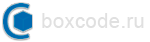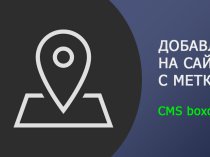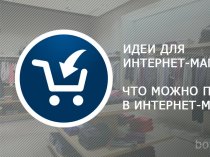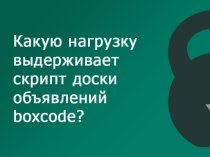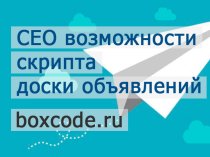Создание сайтов
Обновление скрипта интернет-магазина с версии 18.0.1 до 20
Обновлять скрипт нужно точно по указанному порядку в этой инструкции!
На всякий случай сохраняем все файлы работающего сайта и делаем копию базы данных.
Копируем из новой версии скрипта на сайт папку /install.
Далее обновляем файлы сайта. Есть два способа.
1 способ. Если вы ничего не меняли в файлах, то можно обновить наиболее простым способом. Обновляем файлы в папках:
/allinclude
/dans
/generalscript
/moduls
/script
/templates
2 способ. Можно обновить не все файлы, а только те, которые были изменены. Список измененных файлов:
/addapplication/ckeditor/config.js
/allinclude/js_lib_general.js
/dans/js_lib_cp.js
/dans/view_upbox.js
/dans/images/icon_index_no.png
/dans/images/icon_index_yes.png
/generalscript/clusefiles.php
/generalscript/lib_cms.php
/generalscript/list_functions.php
/moduls/article/article.php
/moduls/article/article_driver_part.php
/moduls/article/article_user_part.php
/moduls/article/filesmodul/all_item/forming_data.php
/moduls/article/filesmodul/category/forming_data.php
/moduls/article/filesmodul/item/control_data.php
/moduls/article/filesmodul/item/forming_data.php
/moduls/article/include/uploadfile.php
/moduls/article/mdadmin/inc_md_view_item.js
/moduls/article/mdadmin/inc_mdedit_article.js
/moduls/article/mdadmin/inc_mdsynop_article.js
/moduls/article/mdadmin/ajax_item/oper_mas_item.php
/moduls/article/mdadmin/ajax_item/save_item.php
/moduls/article/mdadmin/ajax_item/selsynitem.php
/moduls/ishop/ishop.php
/moduls/ishop/ishop_user_part.php
/moduls/ishop/export_prod/export.php
/moduls/ishop/filesmodul/forming_to_glav_page_site.php
/moduls/ishop/filesmodul/all_product/control_data.php
/moduls/ishop/filesmodul/all_product/forming_data.php
/moduls/ishop/filesmodul/basket/control_data.php
/moduls/ishop/filesmodul/category/forming_data.php
/moduls/ishop/filesmodul/metka/control_data.php
/moduls/ishop/filesmodul/product/forming_data.php
/moduls/ishop/filesmodul/wishlist/control_data.php
/moduls/ishop/import_prod/import.php
/moduls/ishop/import_prod/info_import.txt
/moduls/ishop/import_prod/test_files/product_data.csv
/moduls/ishop/include/ext_view_elm.php
/moduls/ishop/mdadmin/inc_md_view_product.js
/moduls/ishop/mdadmin/inc_mdedit_product.js
/moduls/ishop/mdadmin/inc_mdsynop_product.js
/moduls/ishop/mdadmin/ajax_elm/save_elm.php
/script/bbcode_boxcode.php
/script/class_base_site.php
/script/class_base_user_part.php
/script/main_init_cms.php
/script/v_user_part.php
/script/components/canmailcom/init_data.php
/script/components/grup/init_data.php
/script/components/message/init_on_sent.php
/script/components/message/init_sendms.php
/script/components/message/init_show_list.php
/script/components/message/init_show_ms.php
/script/components/money/init_data_add_money.php
/script/components/money/init_data_payment_balance.php
/script/components/money/init_data_success_payment.php
/script/components/money_fpayment/init_data_fail_payment.php
/script/components/registr/control_enter.php
/script/components/registr/init_activreg.php
/script/components/registr/init_enter.php
/script/components/registr/init_inforeg.php
/script/components/registr/init_registr.php
/script/components/registr/init_regrepair.php
/script/components/registr/init_showuser.php
/script/components/setmetka/init_data.php
/script/components/stat/control_data.php
/script/components/stat/init_data.php
/script/components/stpoisk/init_data.php
/templates/stgreen/hablon_form_enter_site.html
/templates/stgreen/hablon_glav_page.html
/templates/stgreen/hablon_salute_enter_site.html
/templates/stgreen/st-general.css
/templates/stgreen/st-index.css
/templates/stgreen/st-mnm.css
/templates/stgreen/complement/block_navigation_links.html
/templates/stgreen/complement/navigation_geo.html
/templates/stgreen/complement/view_upbox.css
/templates/stgreen/complement/view_upbox.js
/templates/stgreen/components/comments_block.html
/templates/stgreen/components/show_list_message.html
/templates/stgreen/components/stpoisk.html
/templates/stgreen/moduls/article/article.css
/templates/stgreen/moduls/article/js_abuse_article_item.js
/templates/stgreen/moduls/article/mtemplates/block_stats_article.html
/templates/stgreen/moduls/article/mtemplates/forming_block_navigation.html
/templates/stgreen/moduls/article/mtemplates/forming_block_oper.html
/templates/stgreen/moduls/article/mtemplates/forming_tab_synopsis_item.html
/templates/stgreen/moduls/article/mtemplates/page/all_item.html
/templates/stgreen/moduls/article/mtemplates/page/category.html
/templates/stgreen/moduls/article/mtemplates/page/category_to_glav_page_site.html
/templates/stgreen/moduls/article/mtemplates/page/item.html
/templates/stgreen/moduls/article/mtemplates/page/item_user.html
/templates/stgreen/moduls/article/mtemplates/page/myitem.html
/templates/stgreen/moduls/article/mtemplates/page/search_item.html
/templates/stgreen/moduls/guest/mtemplates/page_guest.html
/templates/stgreen/moduls/ishop/driver_slide_ishop.js
/templates/stgreen/moduls/ishop/mtemplates/block_special_product.html
/templates/stgreen/moduls/ishop/mtemplates/forming_block_navigation.html
/templates/stgreen/moduls/ishop/mtemplates/forming_block_oper.html
/templates/stgreen/moduls/ishop/mtemplates/forming_tab_synopsis_product.html
/templates/stgreen/moduls/ishop/mtemplates/page/all_product.html
/templates/stgreen/moduls/ishop/mtemplates/page/category.html
/templates/stgreen/moduls/ishop/mtemplates/page/category_to_glav_page_site.html
/templates/stgreen/moduls/ishop/mtemplates/page/product.html
/templates/stgreen/moduls/ishop/mtemplates/page/product_metka.html
/templates/stgreen/moduls/ishop/mtemplates/page/wishlist.html
/templates/stgreen/moduls/news/news.css
/templates/stgreen/moduls/news/mtemplates/box_news_last.html
/templates/stgreen/moduls/news/mtemplates/page_news.html
/templates/stgreen/moduls/subscribe/subscribe.css
/templates/stgreen/moduls/subscribe/mtemplates/box_subscribe.html
/templates/stgreen/moduls/subscribe/mtemplates/page_delete_subscribe.html
/templates/stgreen/moduls/subscribe/mtemplates/page_new_subscribe.html
Далее запускаем файл установки, то есть нужно будет открыть в браузере страницу http://ваш_сайт/install/, и нажать на кнопку «Установить». При запросе «В базе данных обнаружены таблицы CMS. Обновить таблицы базы данных(продолжить установку)?» жмем кнопку «Ок». Дожидаемся окончания работы установщика. В результате этих действий будут обновлены таблицы в базе данных.
Обновление сайта на этом завершено.
Проверяем работу сайта. Для проверки работы нужно в браузере очистить кэш (полностью, за все время).
После обновления скрипта удаляем папку /install.
В версии 20 скрипта интернет-магазина переделан способ указания скидки. Поле «Цена» теперь в любом случае определяет конечную стоимость товара, то есть ту, которую нужно будет оплатить покупателю. Если нужно указать цену товара без скидки, то ее нужно указывать в поле «Изначальная цена». То есть, если указано значение «Изначальная цена», то это будет стоимость без скидки, а значение в поле «Цена» будет задавать стоимость товара со скидкой.
- Статью добавил пользователь
- Категория
- Дата размещения 13.08.2019, просмотров 277
-
11.03.2024В новой версии CMS v30 есть несколько важных доработок. Была выполнена интеграция с Яндекс и Google картами, данная возможность позволит указать расположение компании, офиса или магазина на карте, к примеру, на странице «Контакты». Доработаны модули «Рассылка» и «Рекламная система». Есть другие доработки.
-
05.03.2024В новой версии скрипта интернет-магазина сделана интеграция с Яндекс и Google картами. С помощью данной возможности можно, к примеру, на странице «Контакты» указать расположение компании или места выдачи заказов на карте. Также в новой версии есть доработки модулей «Рекламная система» и «Рассылка». Есть другие небольшие доработки.
-
04.03.2024В новой версии скрипта доски объявлений была продолжена работа направленная на оптимизацию движка, а также есть доработки связанные с функционалом. Некоторые доработки: переработано подключение Яндекс и Google карт, в модуле «Доска объявлений» добавлен новый способ очистки устаревших объявлений - «интеллектуальная очистка», доработан функционал модулей «Рассылка» и «Рекламная система». Также есть другие доработки.